25 of the best resources for PhD students (according to PhD students)
Doing a PhD is a long journey. Whether you’ve almost finished or you’re just starting out, there are tools to help with every aspect of your PhD – from searching the literature, to writing, and how to stay sane when things get tough.
We asked six PhD students and
recent graduates in Florey Stroke for their suggestions on the most helpful
tools during a PhD. Here’s what they recommend:
FOR WRITING
Shut up and Write! sessions are a simple concept: a group of people meet
up and write. Writing alone can be an isolating experience, and sometimes just
the presence of others who are also working can be enough to keep the words
flowing.
Shut up and write! sessions are held across the world in various
locations. Lots of universities including RMIT,
LaTrobe,
and UniMelb
host them, and the official Shut Up and Write organisation
has events across Melbourne.
The Good
Copy runs short courses on all things writing, including grammar, copy-editing,
and style. Although they come at a bit of a cost, the one and
two-day courses can be very worth it.
How to write a better
thesis by David
Evans et al.
This book
takes you through the entire process of writing a thesis from start to finish.
The Elements
of Style by William
Strunk
First
published in 1920, this little book is still widely popular today and is a
great guide to writing clearly and concisely.
This free online course from Stanford University teaches scientists how
to write. The first four weeks cover the general principles of effective
writing, while the second four weeks focus on issues specific to scientific
writing. Each section is assessed and for a small fee you can get an official
Certificate of Completion.
FOR PRESENTATIONS AND GRAPHICS
Unsplash is a library of hundreds of thousands of freely usable images. If
you need to quickly find an image for a presentation, this is the perfect place
to start.
Pexels
Another library of free-to-use images.
Pexels
Another library of free-to-use images.
Canva is a
graphic design website that is simple enough to be used by non-professionals.
It allows you to easily make professional looking presentations, posters,
infographics, and the like.
Draw.io is
a free online software for making flowcharts and other diagrams. It’s easy and
quick to use.
FOR STATISTICS AND DATA ANALYSIS
NVivo is a software package for qualitative and
mixed-methods data analysis. It’s free for University of Melbourne students via myUniApps.
Tip: Meet with the statisticians in your department
to help with research and design.
Your university library probably has a whole range of resources catering
to PhD students. Some of the best suggestions include:
Library
Guides
Whatever
university you attend, library guides are a great way to find resources for
your subject, whether they be databases, e-journals, or other online resources.
A fast way to use them is to add them into your Google searches. Tack on “+ [library
guide]” at the end of whatever you’re searching for, for example “SciVal +
Library Guide”.
Librarians
Having a
one-on-one meeting with a librarian early in your PhD can give you a wealth of
information and skills that you will use throughout your PhD. At the University
of Melbourne, you can book
a research consultation with a liaison librarian to get
tailored information for your research.
Training
and workshops
Many libraries,
including the University
of Melbourne library, offer training and information sessions on library
research skills and other topics. There’s something for everyone regardless of
where you are in your PhD. Classes include everything from how to do a literature
review, to using specific online tools, to how to publish and even how to
organise files.
Lynda offers
online courses and video tutorials on software, design, and business skills. It’s
available through most libraries.
FOR SEARCHING THE LITERATURE
Covidence
is a free online app for systematic reviews. It’s the standard production platform
for Cochrane Reviews.
FOR KEEPING YOURSELF ORGANISED
A Gantt
chart is a type of bar chart used for project management. On the vertical axis
are the tasks to be performed, with time on the horizontal axis. They are very
useful not only for managing your time and keeping track of your project
schedule, but you can also present them at confirmation or progress reviews. You
don’t need to make them from scratch – with any of the countless online
templates that exist, they’re easy to create.
Wunderlist
Wunderlist
is brilliant for making lists. Lists can be categorised into folders. For each
task, you can set due dates and reminders, add notes and comments, and
collaborate with others. You can access Wunderlist from any device on the
cloud.
Evernote is
more than a simple a note taking app. You can store and organise so many facets
of your digital life, including photos, videos, voice recordings, and it can
turn scanned pictures of text into notes. It’s a great way to organise and
store all sorts of things in the cloud.
FOR INSPIRATION AND GENERAL HELP
Social
media isn’t just for cat memes and keeping in touch with distant cousins.
Having a good professional presence on social media increases engagement and opens
opportunities for your career. You can
increase citations by tweeting a paper, or easily connect with experts in your
field from around the world.
Even if you
aren’t active on Twitter, it’s a great place to scroll through other people’s
feeds for inspiration. Follow people in your field for the latest updates, or
if you just need a laugh, @AcademiaObscura and @AcademicsSay both showcase the
silly side of a PhD and normalise the challenges it can present.
The Thesis Whisperer is a blog about
all aspects of life during a PhD. Edited by Dr Inger Mewburn, director of
research training at ANU, the blog features short posts from academics and
students on everything from writing and presenting, to career advice, to how to
work well with your supervisor. Dr Mewburn is also on Twitter @thesiswhisperer.
This
website is run by Maria Gardiner and Hugh Kearns, and has free planners, guides and e-books for
PhD students. They also offer workshops and masterclasses for PhD students
through universities. You can also follow Hugh on Twitter @IthinkwellHugh for more tips on
high performance.
The Florey offers a free public lecture series on the latest brain
research. If you want to know more about any topic in neuroscience, these are a
great way to learn. Recent topics include adolescent mental health, autism,
epilepsy, and motor neurone disease.
Lectures on YouTube
If you come across the same experts over and over again during your
work, type their name into YouTube. You can often find useful online lectures
to listen to.
Tip: read other people’s PhD theses for some inspiration and to get an
idea of how it’s done.
Many thanks to all the PhD students (and recent graduates!) who
contributed:
·
Ruby Lipson-Smith - @RubyLipsonSmith
·
Liana Cahill - @LianaCahill
·
Venesha Rethnam - @VeneshaRethnam
·
Katherine Sewell - @SewellKatherine
·
Brendon Haslam - @BrendonHaslam
·
Megan Turville - @mlturville
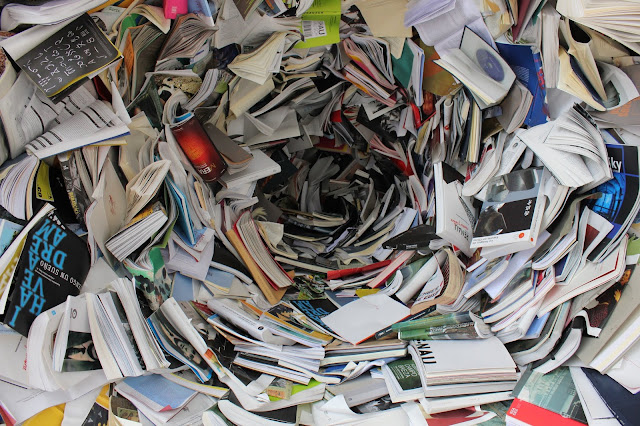














Comments
Post a Comment